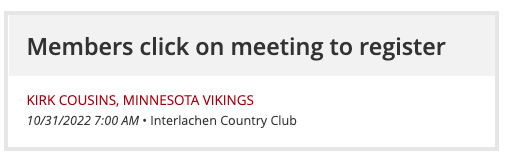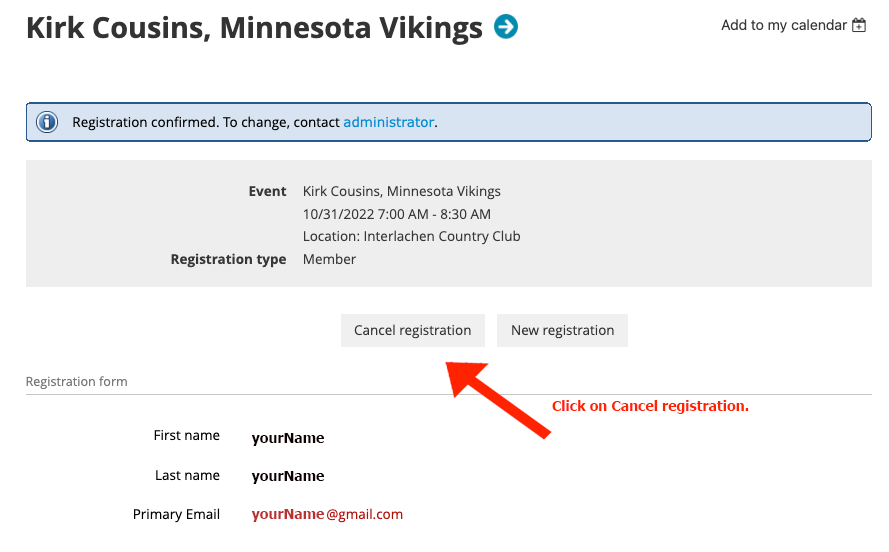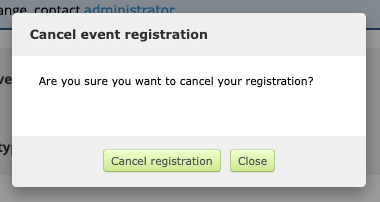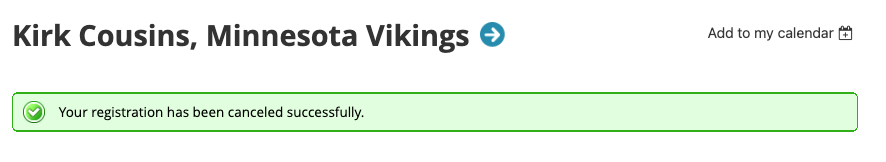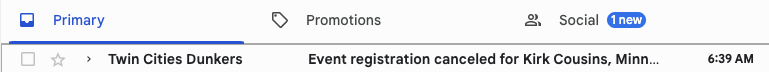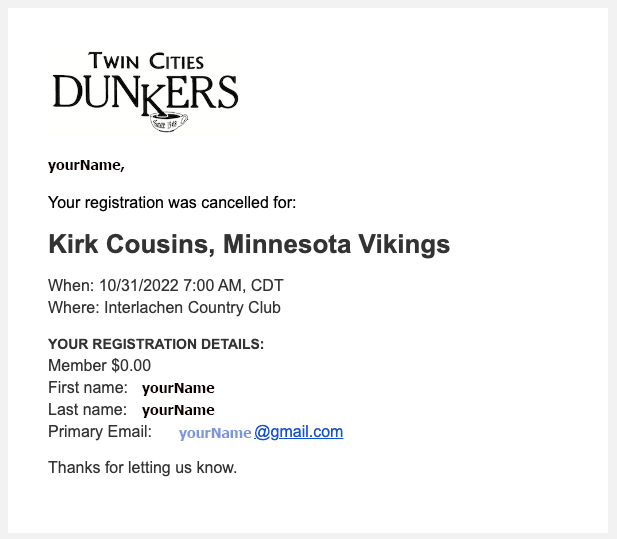How to... Cancel My Reservation Letting us know you need to cancel your reservation helps us manage breakfast meal costs. Your efforts in helping us do that is appreciated. Go to the home page of the Dunkers website
b. If you were already registered, then click on Already registered.
c. Click on the Cancel registration button.
e. New window opens. You're done! You can now close out of the window.
f. Check your email account and you'll see you received confirmation. Thanks for letting us know.
Need help or have questions? Email Jerry at jerry.dunkers@gmail.com. |